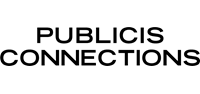Qualified Life Events
Qualified Life Events
Overview
In general, you are not able to make changes to your election until the next annual Open Enrollment period unless you experience a Qualified Life Event, as defined by the IRS. However, if you have a Qualified Life Event, you will be able to make benefit changes that are consistent with your Qualified Life Event. Changes to your coverage must be made within 31 calendar days of the event. Otherwise, you cannot make coverage changes until the next annual Open Enrollment period.
What Is a Qualified Life Event?
Qualified Life Events include, but are not limited to:
Marriage, divorce, or newly eligible domestic/civil union partner
Death of your spouse or dependent child
A dependent becoming ineligible for coverage
Your spouse or dependent child gaining or losing coverage elsewhere
Moving from an ineligible status to a benefit-eligible status.
Change in Employee Status?
Employees who become newly eligible for benefits due to a change in employee status have 45 days, including the day they become eligible, to enroll for benefits.
Benefit changes must be consistent with your Qualified Life Event. For example, if you have a baby, you may add the baby to your coverage. You cannot, however, drop coverage for other family members during that event change.
To see the full list of Qualified Life Events and how each can impact your coverage, view the Life Events/Benefits Matrix.
How to Make a Mid-year Change Due to a Qualified Life Event
You must complete the steps below within 31 calendar days of the Qualified Life Event to make changes to your benefit elections:
Go to bswift and login to your profile.
On the Welcome page, go to the Life Event section and click the applicable link for your qualified event.
Follow the prompts to make your benefits changes/selections.
Subsequent to submitting your qualified event change/election, bswift will contact you via email or home mailing to request supporting documentation to validate your event and/or dependent eligibility verification within a specified “verification deadline”.
Your “verification deadline” is 30 calendar days from your enrollment date. You’ll need to submit documentation to bswift by the deadline specified in your notice, or your requested coverage will be retroactively terminated as of the date of coverage.
For questions and assistance with processing a Qualified Life Event, please contact the Benefits Service Center at 1-800-933-3622 (Monday ‒ Friday, 8:00 am – 8:00 pm ET).
Need Help?
If you have any questions on making changes in bswift, refer to the following resources: bswift Site Navigation Demo Video bswift Online Benefits Solution Features
How to Make an Address Change and/or Name Change
Please refer to Changing Your Name or Address.
ID Cards
Name changes for an employee or dependent do not automatically notify insurance carriers to issue a new ID card. If you would like a new ID card issued with the updated name, please reach out to the respective insurance carrier(s) to request a new ID card 2 weeks following the update.
Updating Your Benefits Due To Marriage
If you get married, you may need to make updates to your benefits. Please review the Marriage Event Guide.
Contacts
Benefits Service Center
Weekdays, 8:00 am – 8:00 pm ET