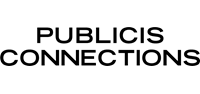Enrolling & Making Changes
Enrolling & Making Changes
Need to Make Changes to Your Benefits?
The benefits you select as a new hire or during Open Enrollment are effective through the end of the calendar year. Your only other opportunity to make changes to your benefits coverage is within 31 days of experiencing a qualifying life event. But keep in mind that you can always adjust your contribution amount for your 401(k) Plan, TRIP/commuter, Health Savings Account (HSA) and Dependent Care Flexible Spending Account (DCFSA) at any time.
How to make changes to your benefits:
Log in to bswift to view, enroll or change your Publicis benefits. bswift is our benefits enrollment system.
Want to bypass your password on bswift? Sign in with your lion login here.
Log in to Fidelity NetBenefits to update your 401(k) Plan.
Note: Microsoft is retiring its Internet Explorer version 11 and Edge Legacy browsers, so Publicis Connections and our benefit providers’ sites—like bswift and Fidelity NetBenefits—will no longer be supporting these in future updates. If you use Internet Explorer v11 or Edge Legacy, we recommend using Microsoft Edge, Google Chrome, Mozilla Firefox or Apple Safari to receive the best site experience.
How to log in to bswift
For first time users, select "First Time User" on the bswift site and follow the prompts to establish a User ID and password to access the enrollment site. Be sure to provide a valid email address on your bswift profile for message alerts regarding your enrollment or qualifying event changes! You can find additional instructions here.
If you forgot your username or password,
Want to bypass your password on bswift? Sign in with your lion login here.
If you're still having login issues, contact Publicis Connection Service Center at 1-800-933-3622 (Weekdays, 8:00 am – 8:00 pm ET).
Ask Emma® support on bswift:
Member support
For additional support, please reach out to the Benefits Service Center at 1-800-933-3622 (Monday ‒ Friday, 8:00 am – 8:00 pm ET).